Free Vivado Tutorial – Vivado Design Suite Walkthrough (Quick Guide for Beginners)
Learn the fundamentals of Xilinx Vivado Design Suite, a powerful toolset for FPGA synthesis and analysis. This course covers project creation, interface options, simulation, RTL analysis, constraints, synthesis, place and route, bitstream generation, and device programming. Perfect for students, hobbyists, and professionals looking to switch to Xilinx tools. Start your FPGA journey today!
AMD/Xilinx Vivado Design Suite is a toolset designed by Xilinx for the synthesis and analysis of HDL (VerilogSystem Verilog or VHDL). It does have its own simulator, router, and IP integrator.
This course covers the fundamentals of the Vivado Design Suite IDE flow that includes
– Creating a simple project (an example design for learning purposes)
– Explanation of the Vivado Design Suite Interface and useful options in details
– Simulating it using the Vivado simulator (behavioral simulation)
– Doing RTL Analysis (viewing the circuit in terms of digital components i.e., adders, multiplexers, registers, etc,.)
– Writing up the constraints (pins locations properties, clocks, etc.,)
– Synthesize the design (exploring netlist)
– Doing place and route (add implementation runs)
– Generating the bitstream (binary file)
– Programming the device using Vivado Hardware Manager
If you are a student and just started learning the Xilinx FPGA chipset this course is for you
– OR –
If you are an FPGA hobbyist who is willing to learn Vivado for fun projects then you are at the right place to begin with
– OR –
Even if you are a working professional who is switching from other toolsets to AMD/Xilinx toolsets then you should be watching this series to make yourself familiar with the tool environment.
Happy Development!
Who this course is for:
- Beginners who want start their journey with Xilinx FPGAs and toolsets
- Hobbyists who want to learn Xilinx chipsets and tool flow
- Professionals who have use other tools and want to switch to Xilinx tools
User Reviews
Be the first to review “Free Vivado Tutorial – Vivado Design Suite Walkthrough (Quick Guide for Beginners)”
You must be logged in to post a review.


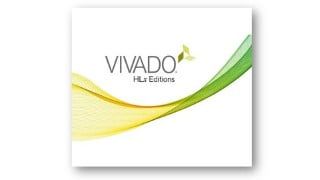




There are no reviews yet.