Windows Command Line in 1 hour | Master Command Prompt Quick
|
Learn how to use the Windows Command Line efficiently and boost your productivity with this comprehensive course. Manage files, automate tasks, check system details, and edit disk partitions. Perfect for beginners in IT or programming.
What you’ll learn
- Understand how to use the Windows Command Line (cmd)
- Be able to carry out tasks in an instant using the windows command prompt
- Use your computer much more efficiently
- Automate tasks directly from your command prompt
Windows Command Line in 1 hour
If you’re looking to learn how to use the windows command line for your work, boost your productivity or just because you’re curious, then this course is for you. I will teach you all about files and folder management, system information and configurations, networking and more.
In this course, I’m going to show you how to use the Windows Command Line as fast as possible. You’ll learn how to navigate the command line, perform basic tasks create directories, copy files, delete files and I’ll show you some important keywords that could really be of help to you in your daily activities.
The Windows command line is a very powerful tool that can help your productivity while using your computer.
This course is all about how to use the command line better in windows. It’ll teach you some lesser-known tips and tricks that can make your life easier.
At the end of this course, you will be able to:
Manage your files by copying, deleting and moving them with the command line
Automate tasks like shutting down your computer
Check details about your computer and set them accordingly
Display and view networking features and connections on your computer
Edit and manage the disk partitions on your computer
Who this course is for:
- Anyone eager to learn how to use command prompt
- Beginners looking to starting their journey in IT or programming
User Reviews
Be the first to review “Windows Command Line in 1 hour | Master Command Prompt Quick” Cancel reply
You must be logged in to post a review.





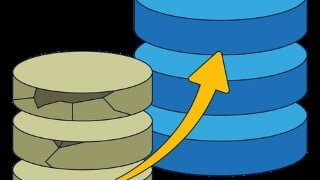

There are no reviews yet.