Free Virtualization Tutorial – Devops Environment – Prep for getting started
|
Learn about virtual machines and their benefits in this beginner-friendly course. Discover how virtual machines can emulate different operating systems and hardware platforms, allowing for time-sharing and improved system development. Explore the concept of virtual memory and memory sharing among multiple virtual machines. Ideal for those interested in embedded systems or wanting to run different operating systems on the same computer. Gain insights into debugging access and faster reboots. Start your virtual machine journey today!
A virtual machine is an efficient, isolated duplicate of a real computer machine.Current use includes virtual machines that have no direct correspondence to any real hardware.The physical, “real-world” hardware running the VM is generally referred to as the ‘host’, and the virtual machine emulated on that machine is generally referred to as the ‘guest’. A host can emulate several guests, each of which can emulate different operating systems and hardware platforms.
The desire to run multiple operating systems was the initial motive for virtual machines, so as to allow time-sharing among several single-tasking operating systems. Unlike virtual memory, a system virtual machine entitled the user to write privileged instructions in their code. This approach had certain advantages, such as adding input/output devices not allowed by the standard system.
As technology evolves virtual memory for purposes of virtualization, new systems of memory over commitment may be applied to manage memory sharing among multiple virtual machines on one computer operating system. It may be possible to share memory pages that have identical contents among multiple virtual machines that run on the same physical machine, what may result in mapping them to the same physical page by a technique termed kernel same-page merging (KSM). This is especially useful for read-only pages, such as those holding code segments, which is the case for multiple virtual machines running the same or similar software, software libraries, web servers, middle ware components, etc. The guest operating systems do not need to be compliant with the host hardware, thus making it possible to run different operating systems on the same computer (e.g., Windows, Linux, or prior versions of an operating system) to support future software.
The use of virtual machines to support separate guest operating systems is popular in regard to embedded systems. A typical use would be to run a real-time operating system simultaneously with a preferred complex operating system, such as Linux or Windows. Another use would be for novel and unproven software still in the developmental stage, so it runs inside a sandbox. Virtual machines have other advantages for operating system development and may include improved debugging access and faster reboots
Who this course is for:
- Beginner
User Reviews
Be the first to review “Free Virtualization Tutorial – Devops Environment – Prep for getting started” Cancel reply
You must be logged in to post a review.





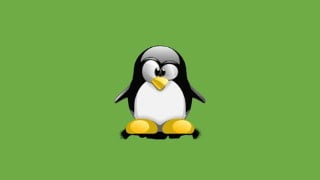

There are no reviews yet.