AutoCad 2d and 3D complete course Beginner-Advance in Hindi
Learn AutoCAD in Hindi from basic to advanced level. This course teaches you how to create 3D objects and design 3D houses. AutoCAD is widely used by architects and drafters for blueprint design. Discover the benefits of AutoCAD 2021, such as drawing to scale, easy layout, accurate drawing, and identifying design problems. Start learning AutoCAD step by step and unleash your creativity with precise measurements. This course is suitable for everyone.
What you’ll learn
- इस कोर्स में हम ऑटोकैड क्र बारे में सही कुछ सीखने वाले ः
- इस कोर्स में, मैं आपको ऑटोकैड (बेसिक, हाउस प्लानिंग इन 3डी) के बारे में सब कुछ सिखाऊंगा।
- मैं आपको सिखाऊंगा कि 3D ऑब्जेक्ट कैसे बनाया जाता है i will teach you how to make 3D object
- how to make 3D house (3डी घर कैसे बनाये)
यह कोर्स हिंदी में है . यह कोर्स ऑटोकैड के बेसिक से स्टार्ट होता है और एडवांस लेवल तक जाता है. और ज्यादा जाने के लिए आप निचे दिए उसे पढ़ सकते है.( yha course Hindi me hai . yha course autocad ke basic se start hota hai or advance level tk jata hai. or jyada jane ke liye aap niche diye use pad skte hai )
आर्किटेक्ट और ड्राफ्टर्स बिल्डिंग, ब्रिज और सड़कों के ब्लूप्रिंट डिजाइन करने के लिए ऑटोकैड का इस्तेमाल करते हैं। जिस घर या अपार्टमेंट में आप वर्तमान में रह रहे हैं, वह संभवतः सीएडी सॉफ़्टवेयर का उपयोग करके डिज़ाइन किया गया था। यह डिजाइनर को चीजों को स्केल करने के लिए एक उपकरण देता है (Architects and Drafters use AutoCAD to design blueprints for building, bridges, and roads. The house or apartment you are currently living in was most likely designed using CAD software. It gives the designer a tool to draw things to scale )
ऑटोकैड 2021 के लाभ
स्केल पर ड्रा करें। ऑटोकैड के मुख्य लाभों में से एक यह है कि यह आपको बड़े पैमाने पर आकर्षित करने की अनुमति देता है। …
आसान लेआउट और देखने। …
सटीक रूप से ड्रा करें। …
आसानी से परिवर्तन करें और त्रुटि के जोखिम को कम करें। …
डिजाइन समस्याओं की पहचान करें। …
उत्पादन के लिए सामग्री मात्रा की गणना करें। …
डेटा को सुरक्षित रूप से स्टोर और ट्रांसफर करें। …
समय और पैसा बचाएं..
ऑटोकैड का मुख्य उद्देश्य आपकी कार्य कल्पना को परिकलित और विशिष्ट मापों के साथ प्रस्तुत करना है। ऑटोकैड का उपयोग कंप्यूटर एडेड डिजाइन या ड्राफ्टिंग सहित सॉफ्टवेयर एप्लिकेशन बनाने के लिए किया जाता है। – ऑटोकैड एप्लिकेशन को 2डी और 3डी दोनों स्वरूपों में विकसित करता है और एप्लिकेशन को जानकारी प्रदान करता है।
(Benifits of AutoCad 2021
Draw to Scale. One of the main benefits of AutoCAD is that it allows you to draw to scale. …
Easy Layout and Viewing. …
Draw Accurately. …
Make Changes Easily and Reduce Risk of Error. …
Identify Design Problems. …
Calculate Material Quantities for Production. …
Store and Transfer Data Safely. …
Save Time and Money..)
There is the main purpose of autocad is to present your work imagination with calculated and specific measurements. AutoCAD is used to create computer-aided designs or software applications including drafting. – AutoCAD develops the application in both the 2D and 3D formats and provides the information to the application.
क्या ऑटोकैड सीखना कठिन है
बहुत से लोग सोचते हैं कि ऑटोकैड सीखना कठिन है। … हां, सीखने के लिए बहुत सी चीजें हैं। लेकिन ऑटोकैड का उपयोग करना मुश्किल नहीं है। कुंजी यह है कि आपको एक समय में एक कदम सीखने की जरूरत है।
Is Autocad hard to learn
Many people think that learning AutoCAD is hard. … Yes, there are many things to learn. But using AutoCAD is not difficult. The key is you need to learn one step at a time.
ऑटोडेस्क ऑटोकैड की मुख्य विशेषताएं हैं:
3D मॉडलिंग और विज़ुअलाइज़ेशन।
फोटोरिअलिस्टिक रेंडरिंग।
सॉलिड, सरफेस और मेश मॉडलिंग।
दृश्य शैलियाँ।
पीडीएफ और डीजीएन आयात/निर्यात/अंडरले।
अनुभाग विमान।
3डी स्कैनिंग और प्वाइंट क्लाउड।
3 डी नेविगेशन।
Main features of Autodesk AutoCAD are:
3D Modeling and Visualization.
Photorealistic Rendering.
Solid, Surface and Mesh Modeling.
Visual Styles.
PDF and DGN Import/Export/Underlay.
Section Planes.
3D Scanning and Point Clouds.
3D Navigation.
Who this course is for:
- everyone can learn this course हर कोई इस कोर्स को सीख सकता है
User Reviews
Be the first to review “AutoCad 2d and 3D complete course Beginner-Advance in Hindi”
You must be logged in to post a review.




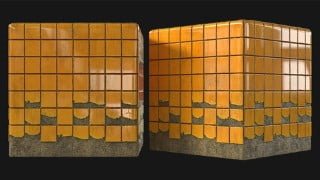


There are no reviews yet.