AutoCAD Structural Detailing Course
Learn everything about Structural Detailing in this self-paced course. Create detailed drawings using AutoCAD and gain an advantage in the field. Perfect for Civil Engineers, Architects, and Construction Workers. Start from scratch and become proficient in Grid creation, Beam and Column Layout Plans, Footing and Foundation Layouts, Slab Detailing, and more. Enhance your skills and advance your career with this comprehensive course.
What you’ll learn
- • How to Create Structural Detailing using AutoCAD
- • How to Create Grid
- • How to draw Beam Layout Plan
- • How to draw Column Layout Plan
- • How to draw Column Detailing
- • How to draw Column Layout Plan
- • How to draw Column Layout Plan
- • How to draw to Draw Footing
- • How to draw Foundation Layout Plan/Genera arrangement
- • Slab Layout Plan
- • Slab Detailing
- • Naming Beams
- • Numbering Footing
- • Numbering Columns
- • Naming Foundations
Show moreShow less
This Structural Detailing course is designed for people who wish to learn everything about Structural Detailing in a self-paced, simple-to-understand manner. By following the course module, a beginner can start learning Structural detailing from scratch.
This is the best Course You will need to learn Structural Detailing of RCC in AutoCAD…
This course covers types of construction drawings. You will get to know the difference between, Architectural Drawing, Electrical Drawing. Mechanical Drawing, Structural Drawing etc. Structural Drawings are essential in construction as these are the very blueprints of the construction…
In this course, you will get the necessary knowledge required to create Structural Detailing/Structural Drawing using AutoCAD.
By the end of this course, you will be able to create:
Creating Grid
How to draw Beam Layout Plan
How to draw Column Layout Plan
How to draw Column Detailing
How to draw Column Layout Plan
How to draw Column Layout Plan
How to draw to Draw Footing
How to draw Foundation Layout Plan/Genera arrangement
Slab Layout Plan
Slab Detailing
Naming Beams
Numbering Footing
Numbering Columns
· Naming Foundations
Who is this course for:
Civil Engineers
Civil Engineering Students
Site Engineers
Drafters
Architects
Construction Workers
Structural Engineers
Structural Designers
This course also covers how to create simple 2D residential plan, which means as a professional you now have an added advantage on how to create building plans and dimension then accurately.
Who this course is for:
- Civil Engineers
- Civil Engineering Students
- Site Engineers
- Drafters
- Architects
- Construction Workers
- Structural Engineers
- Structural Designers
User Reviews
Be the first to review “AutoCAD Structural Detailing Course”
You must be logged in to post a review.

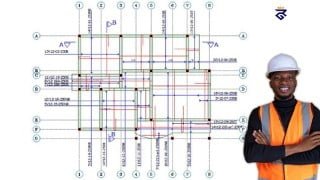





There are no reviews yet.