6 Revit Practice Exams
Enhance your BIM knowledge with our comprehensive course covering all fundamentals. Test your skills practically with 6 exams and track your progress with a detailed report. Money-back guarantee included. Perfect for architects, engineers, students, and anyone looking to expand their BIM knowledge.
COVERING FUNDAMENTALS: All the fundamentals are covered in the 6 exams, allowing you to test your skills practically in those areas.
TEST REPORT: Upon completion of the practice tests, you are presented with a report. This allows you to track your progress and highlights your knowledge areas you need to focus on most in your studies
MONEY-BACK GUARANTEE
30-day unconditional money-back guarantee.
These 6 practice tests are designed to Test your BIM knowledge.
Content coverd in the Exam questions:
A. CREATING AND MODIFYING COMPONENTS
A.1 Create and modify grids
A.2 Create and modify levels
A.3 Create and modify walls
A.4 Load and modify doors
A.5 Load and modify windows
A.6 Tag components by category
B. MODELING AND MODIFYING ELEMENTS
B.1 Create a roof and modify roofs
B.2 Create and modify stairs
B.3 Create and modify ramps
B.4 Create and modify railings
B.5 Create and modify floors
B.6 Modify elements using Align, Offset, Mirror, and Split tools
B.7 Modify elements using Move, Copy, Rotate, Trim, and Extend tools
B.8 Create and modify toposurfaces
B.9 Create and modify columns
C.MANAGING VIEWS
C.1 Change the view scale
C.2 Change the detail level of a view
C.3 Manage visibility/graphics overrides for model categories
C.4 Temporarily hide/isolate elements and components
C.5 Manage view range
C.6 Create section views
C.7 Create elevation views
C.8 Create 3D views and renderings
D.MANAGING DOCUMENTATION
D.1Create and modify text
D.2 Create and modify dimensions
D.3Create and modify a sheet
D.4Place plan views on a sheet
D.5 Create and modify schedules
E. Families
E.1 Manage family categories and types
E.2Use family parameters
E.3Create family content
E.4Associate dimensional parameters
E.5Create or delete an instance or type parameter
F. Documentation
F.1Annotate views
F.2Create and use detail components
F.3Demonstrate an understanding of phases and design options
F.4Use document revisions
F.5Work with color schemes
G. Views
G.1 Apply advanced view techniques
G.2Apply and edit view templates
G.3Create and manage call-out views
G.4Apply worksharing display modes to a view
G.5 Use duplicate views
H. Revit project management
H.1Link or import files
H.2Define worksharing concepts
H.3Use levels and grids
H.4Transfer project standards and establish shared coordinates
H.5Edit object styles
Who this course is for:
- Architects
- Engineers
- Students
- anyone aiming to expand their BIM Knowledge
User Reviews
Be the first to review “6 Revit Practice Exams”
You must be logged in to post a review.

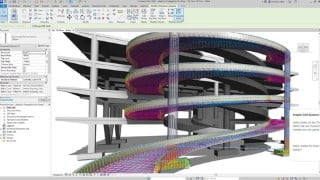





There are no reviews yet.