Arabic Typing Mastery : How to Type Arabic Language
Learn how to type Arabic language fast and accurately without an Arabic keyboard. Configure Arabic as your input language and type using your English keyboard. This straightforward course teaches you how to type all the letters of the Arabic alphabet and apply them to words and sentences. Practice to improve speed and accuracy. Perfect for students wanting to type Arabic without the need for an Arabic keyboard.
What you’ll learn
- Type Arabic Language fast and accurately
- Type Arabic using the 10 fingers
- Type Arabic without Looking at the keyboard
- Configure Arabic as input language to type it without an Arabic keyboard
This is a straightforward course that will teach you how to type Arabic language fast and accurately.
The course It’s structured in the following way:
1. Input Language Configuration:
As we want to type Arabic language but we dont have an Arabic keyboard, first we will configure Arabic language as our input language. This way, we will type using our English keyboard, but the output language will be Arabic!
2. Learning how to type all the letters of the Arabic alphabet:
Next, we will learn how to type all the letters of the Arabic alphabet. How? In every lesson, we will learn how to type two letters of the Arabic alphabet, untill we cover all the 29 letters of the Arabic alphabet
3. Typing actual words and sentences:
Then, we will apply what we have learnt to type Arabic words and sentences.
3. Typing vowelled words and sentences:
In the end, we will learn how to type Arabic vowels (Fatha, Kasrah, Dhammah, etc) on the words and sentences that we have already learnt.
Now, there is nothing left other than practicing more and more in order to acquire speed and accuracy.
Who this course is for:
- Students who want to learn how to type Arabic language without an Arabic keyboard
User Reviews
Be the first to review “Arabic Typing Mastery : How to Type Arabic Language”
You must be logged in to post a review.




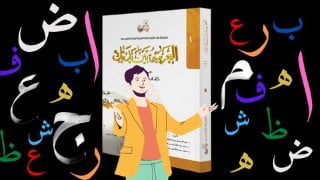


There are no reviews yet.