Advanced Excel 2021
Spreadsheets are powerful data science tools so take this MS Excel training course to learn how to use its advanced features to analyze and present information.
Are you looking to take your MS Excel skills to the next level? Are you curious about the new features introduced in Excel 2021? This online course on Excel 2021 is here to satisfy your professional and personal needs to upgrade your proficiency. This course has got everything from identifying the new additions of this version of Excel to the essential functions and formulas that can help you sort and analyze data. Enroll now and keep learning!
What You Will Learn In This Free Course
×




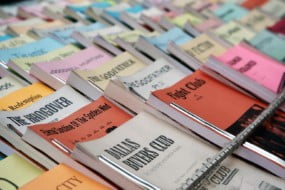


There are no reviews yet.