Android App Building 102 – Purr, Audiobook Log, and Skeleton
This free online app development course explains how to use App Inventor 2 to create Android apps without any coding experience and includes some examples.
App Inventor 2 shows you how to build Android applications from the ground up. For non-techies, the UI tools make designing applications relatively simple. Start creating HelloPurr, the Audiobook Log and the Skeleton Review app to lay the foundations for basic programming with a practical learning experience to handle your projects. Master the Google Developer console on the Android market like a pro to publish or update your creations.
What You Will Learn In This Free Course
Basic Buildup with App Inventor
This module contains fundamental ideas for developing the Android HelloPurr and Audiobook Log projects. You will easily make an app that makes meow when you click it. See a demonstration of vertical and horizontal alignments, including spacing components. Finally, you will grasp a basic setup in the blocks editor to operate as the project requires.
Studying Projects for the Android Market
This module explains App Inventor 2 features like the Designer and Palette sections. It also addresses other tasks like uploading, exporting, and project recovery. Grasp the puzzle-building procedure inside the block editor to create a Skeleton App. And last but not least, get started with your developer account and submit your apps to the market.
Course assessment
User Reviews
Be the first to review “Android App Building 102 – Purr, Audiobook Log, and Skeleton”
You must be logged in to post a review.



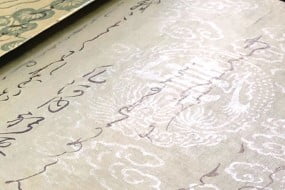



There are no reviews yet.