Creation and Integration of a Matte Painting
Create a completely invented background in a shot from a TV series
In this course, Sergio Rozas and Joaquín Gutiérrez (USER t38), will teach you how to create a realistic background and integrate it as if it were part of the plan of a television series or a fiction feature film.
Matte Painting is a visual effect that has been used a lot in the history of cinema. It is used to generate and increase the illusion of realism when it comes to something difficult or impossible to film.
You’ll start getting to know User t38 better and the influences of Sergio and Joaquín.
Then you will discover how to create a Matte Painting with Photoshop. For this, the first thing you should do is analyze the angle of view of the shot with Chroma for which you have to create the background and the narrative objective with which it has been made. In this way you will know what kind of visual references to look for when selecting the different elements that will make up the scene.
Next you will create the first sketches of funds and you will discover how they behave.
When integrating the Matte Painting on the map, Sergio and Joaquín will give you the keys on how to clean a Chroma, the color and tips on how to add effects that were not filmed at the filming.
User Reviews
Be the first to review “Creation and Integration of a Matte Painting”
You must be logged in to post a review.





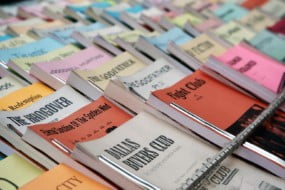

There are no reviews yet.