Creating a Website on Squarespace
Learn how to set up and design an attractive professional website from start to finish
What if you could learn how to design and manage your own website, all while enjoying the entire process? Mónica Durán—founder of the branding and web design studio Visual Bloom— shows you how to create a website with Squarespace that not only represents you visually but also serves as a powerful marketing tool to promote your work, and without using any code in the process.
Discover how to build and design your own portfolio website with Squarespace by getting a full overview of the platform’s features and how to use them, with expert tips and advice from Mónica, founder of the Visual Bloom design studio, who has been designing impactful websites for her clients for over 8 years.
Get to know Mónica, who tells you how she got into designing websites for conscious brands and shows you the web designers that she follows, as well as books and blogs that inspire her work.
Start by defining the goals you want to attain with your website, and sketch the structure to visualize the layout you want. Decide on the visual elements such as typography and color, seeing examples to find the right style. Find the layout that fits your needs and identify the sections you want to include before you start to work on Squarespace.
Get familiar with the Squarespace platform, go through the features with Mónica, who also reveals some little known tricks and tips. Select the right template and make the initial adjustments in the admin before starting to build your site. Move on to building the content blocks for your page, and go through the different options available and see how to integrate them into the sections of your pages.
Go back to the initial sketches of your website to develop the structure and layout of your page, and work on the portfolio section, seeing how to add and reorganize new content. Define the style of the titles, subtitles, and body text, and adjust the color scheme. Then, refine the animations, images, icons, and more.
User Reviews
Be the first to review “Creating a Website on Squarespace”
You must be logged in to post a review.



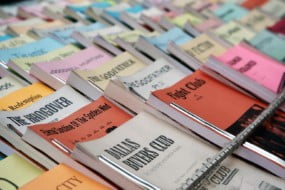



There are no reviews yet.