How to install Go.Data
Go.Data is a flexible outbreak investigation software for field data collection during public health emergencies. It includes functionality for case and contact investigation, incorporation of laboratory information and data visualisation. Go.Data was developed by WHO in collaboration with partners in the Global Outbreak Alert and Response Network (GOARN).
This tutorial is a compilation of short videos that explains, in detail, the different ways in which Go.Data can be installed depending on the user needs.
Photo credits: WHO/Noor Images, M. Erthal
This course is also available in the following languages:
Español
What you’ll learn
Describe different types of Go.Data installations
Identify the appropriate type of Go.Data installation to be performed according to the user (institution/country) needs.
User Reviews
Be the first to review “How to install Go.Data”
You must be logged in to post a review.




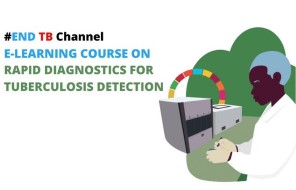


There are no reviews yet.