A Beginner’s Guide to Microsoft Outlook
Discover how to use Microsoft Outlook to improve your productivity in your professional and personal life.
When it comes to flexible and powerful email tools, Microsoft Outlook is the king of the business world. This free online course will show you how to utilize this Microsoft email customer software by exploiting its features in numerous ways. Master the art of personal information management by scheduling meetings and tasks, collaborating with colleagues, and using a calendar of organized events that sends alerts for upcoming events. Sign up now!
What You Will Learn In This Free Course
Introduction to Outlook
This module illustrates the process of identifying various interface options and sending and receiving e-mails using Microsoft Outlook. You will study the advantages of account settings, automatic replies, and the distinction between mailbox settings, rules, and alerts.
Home New Email
This module highlights the process of detecting names and also adding and tagging their value to an email. You will comprehend the selection used to change all elements in a chart and screenshot clipping and explain the use of voting in a message and formatting text.
Home Options and Mobile App
In this module, you will study Quick Steps and the Create Rule, explore the Folder menu and the To-Do Bar and identify the essential functions of the General and Mail Options. You will also recognize the difference between the Ribbon and Quick Access toolbar and explore the Mobile App and its features.
Course assessment
User Reviews
Be the first to review “A Beginner’s Guide to Microsoft Outlook”
You must be logged in to post a review.




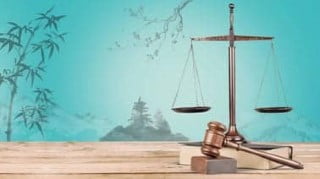
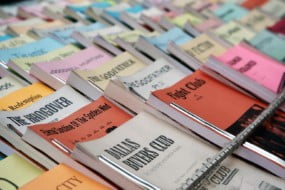

There are no reviews yet.