Adobe Illustrator and After Effects Bundle 2023
Learn how to create vector graphics and digital illustrations with Adobe Illustrator, as well as motion graphics and visual effects with Adobe After Effects. This comprehensive course covers essential tools and techniques in both software, empowering you to present your ideas effectively. Whether you’re a hobbyist or a professional, this bundle course is perfect for enhancing your design skills. From shape building and image tracing to color masking and camera tracking, you’ll gain practical knowledge to create stunning animations. Suitable for anyone curious about vector graphics or motion graphics, this course is a must for Adobe enthusiasts. Start learning today!
What you’ll learn
- In this course, you will learn creating vector graphics and digital illustrations with Adobe Illustrator.
- You will also learn creating Motion Graphics and Visual Effects with Adobe After Effects.
- In Illustrator, you will learn Shape builder tool, Image tracing, Puppet warp and Gradient blend
- In After Effects you will learn Color mask, Map animation, Pie chart, Track matte
This is a bundle course on two major creative software- Adobe Illustrator and Adobe After Effects. In this tutorial, you will be learning two very different skills that can empower you to present your ideas to others in form of vector graphics or digital illustrations and Motion Graphics animation. Whether you are a hobbyist or a professional looking to create Motion Graphics animation, you would also be required to learn Adobe Illustrator or a similar design tool. On the other hand, if you are a Designer with some previous knowledge about Photoshop and Illustrator, then you may take your skill to the next level by learning Motion Graphics with After Effects. After Effects empowers you to import your illustrator or photoshop file, in form of separated layers where you can apply various kinds of transformations and effects to create an Animation.
This course is divided into multiple sections where you will learn various tool, techniques and effects. The starting few sections are focused on Adobe Illustrator followed by After Effects.
Following topics are covered in form of practical lessons in Adobe Illustrator-
Shape Builder tool
Image Tracing
Envelop Distort
Type on a path
Clipping Mask and Photo Mask
Puppet Warp tool
Perspective Illustration
Gradient Blend
Following topics are covered in form of practical lessons in Adobe After Effects-
Color Mask
Map Animation
Camera Tracking
Pie chart
Track Matte
Puppet tool
3D Lightning
Vignette
Keep Learning!
Who this course is for:
- Anyone who is curious to learn Vector Graphics with Adobe Illustrator.
- Anyone who is interested in learning Motion Graphics with Adobe After Effects.
User Reviews
Be the first to review “Adobe Illustrator and After Effects Bundle 2023”
You must be logged in to post a review.




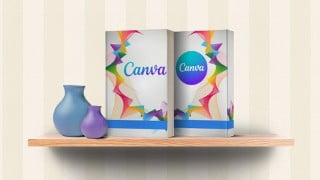


There are no reviews yet.