Adobe Illustrator: How to Design Doodle Text
Embrace your creativity by learning Adobe Illustrator software and using its tools to design beautiful doodle texts and characters.
In this free online course, we will introduce you to the Adobe Illustrator graphic design software. You can use Illustrator for many artworks such as logos, charts, drawings and more. We’ll explore how to set up and manage your workspace in Adobe Illustrator and help you understand how to use it to create fantastic artwork in the form of doodling. You’ll be able to leverage the lessons learned from this course to showcase your creative thinking.
What You Will Learn In This Free Course
Doodle Body Shapes and Doodle Faces
In this module, you will be introduced to Adobe Illustrator and its tools. You will be shown how to set up your workspace, create a new document for your project and customize your paintbrush. You will be taught how to doodle face characters and body shapes. Furthermore, You will be shown how to fill up gaps in doodle characters.
Course assessment
User Reviews
Be the first to review “Adobe Illustrator: How to Design Doodle Text”
You must be logged in to post a review.




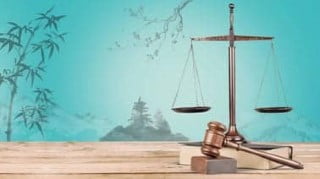


There are no reviews yet.