Adobe Illustrator Master Class
Learn essential Adobe Illustrator shortcuts, hacks, and tips to enhance your workflow. Discover how to use grids, layouts, and workspaces, export files for social media, and set up artboards and graphic styles. Whether you’re a beginner or experienced, this course will help you become a pro illustrator user in no time. Master the dreaded pen tool and explore top free and paid plugins. Get class templates and worksheets to practice and try out these tricks in your own illustration work. Perfect for beginners in graphic design and Adobe Creative Cloud.
What you’ll learn
- Essentials of Adobe Illustrator
- personal shortcuts, hacks and Tips
- How to use Grids, layouts, workspaces
- How to export files for social medi
- How to export files for social medi
- How to setup artboards, layers and graphic styles
- Get class templates and worksheets to practice
Is illustrator still for you? Is Canva too slow and you can’t do what you want it to do?
You can learn illustrator no matter what level you are at, it’s just a tool!
Just like any new tool you just have to learn the basics!
In this course, I’m going to show you all my tips, tricks and shortcuts for efficient workflow.
You will learn the ins and outs of Illustrator from my 8 years of experience and be
a pro illustrator user in no time! Oh and the dreaded pen tool I will help you master that too.
You’ll learn:
The essentials of Adobe Illustrator
My personal shortcuts, hacks and Tips
The core tools for the creation
How to use Grids, layouts, workspaces
How to export files for social media
Top free and paid plugins to use
How to setup artboards, layers and graphic styles
Get class templates and worksheets to practice
Student Project
Try out one of these tricks in your own illustration work, and share the result!
For each tip, trick, or technique, try applying the concept to your own work, whether it’s creating something from scratch or using it in an existing project.
Get familiar with each hack that I’ve shared and apply it to your workflow on a regular basis.
You can apply any one of the 10 tips, tricks and techniques, or try them all!
Create an action
Custom Brand Swatch
Targeting Layers
Make your own brand library
Design your own workspace
Who this course is for:
- Beginners at graphic design
- Beginners at Adobe creative cloud
- Beginners at adobe illustrator
User Reviews
Be the first to review “Adobe Illustrator Master Class”
You must be logged in to post a review.



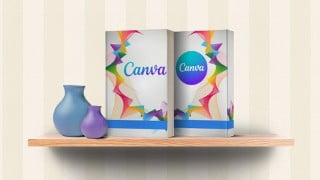



There are no reviews yet.