Adobe Lightroom
Learn to give your photos a professional look. Edit, organize, store and share them with Adobe Lightroom.
ABOUT THIS COURSE
Learn to give your photos a professional look. Edit, organize, store and share them with Adobe Lightroom.
Adobe Lightroom for Beginners
Everyone has heard the term “photoshopped,” which refers to editing done using Adobe Photoshop. But what about its sister product Adobe Lightroom?
Adobe Lightroom is another addition to the Adobe editing lineup, and every photographer and editor should know how to use it.
Learning Adobe Lightroom is not just about learning how to edit photos. Using this basic guide to Lightroom, you get a jumpstart on industry-standard software that helps you prepare to process photos and keeps you organized. By getting involved with Lightroom, you save time and are more productive, which means you can get back to doing what you love – taking amazing pictures.
WHAT YOU’LL LEARN
This Lightroom course includes how-to guides for the most important features of Lightroom including:
Uploading and organizing photographs
Developing photographs to prepare them for processing
Using presets and processing tools to create custom and professional quality images
Enabling advanced features like spot removal and the healing brush Adobe Lightroom is an essential weapon in any photographer’s arsenal. Get started on this fast guide today to organize your art, spend more time on the creative tasks you love, and even boost your income by boosting your productivity.




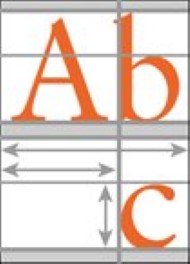


There are no reviews yet.