Advanced ESXi 5.5 | Upgrading, Monitoring | Free Online Course
Refine your skills with VMWare Advanced ESXi 5.5 and learn how to upgrade ESXi, disaster recovery, VM Monitoring and the syntax used for patching ESX 4/ESXi 4.
Understanding what vSphere is and how it functions or fits into your virtualization environment will help you keep up with high processing and storage demands. VMware consists of ESXi, a hypervisor, a vCenter server and other important features to ensure virtual servers are up and running at all times. This free online Advanced ESXi 5.5 course explores how to use and manipulate these features to suit your VMWare needs.
What You Will Learn In This Free Course
Server and VM Monitoring
In this module, you will be introduced to transparent memory page sharing (TPS) technology. Get to discuss virtual CPUs, the sources that cause latency in virtualization and the best practices for VM resources. Also, this module describes alarms in vCenter from the functions and how to manipulate the alarm settings.
Advanced ESXi and vCenter Server Management
In this module, you will be introduced to storage VMotion migration and the reasons for storage VMotion. It defines the distributed resource scheduler (DRS) and its uses. Also, this module describes types of storage capabilities and how to manage storage capabilities.
Patching and Upgrading ESXi
In this module, you will be introduced to the methods of installing a stand-alone patch. It discusses the update manager vSphere client plug-in, update manager baselines, and patch repository. Also, this module covers the methodology for upgrades when working with vCenter or vSphere.
Disaster Recovery and Backup
In this module, you will be introduced to vSphere replication version 5.5 as well as how to set up, configure and run a recovery on the vSphere replication version 5.5. This module discusses VMware site recovery manager (SRM), VM fault tolerance and VMware data protection.
Course assessment
User Reviews
Be the first to review “Advanced ESXi 5.5 | Upgrading, Monitoring | Free Online Course”
You must be logged in to post a review.





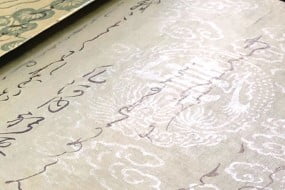

There are no reviews yet.