Analog-Style Digital Illustration with Procreate
Learn how to apply traditional techniques with digital media to create nostalgic works of art that are perfectly imperfect
When graphic designer and illustrator Brad Woodard discovered digital art, his biggest struggle was that it looked too flat and perfect. Throughout the course of his career, he has developed a series of techniques to combat that and create digital artwork that feels tactile, warm, and nostalgic. Brad runs his own studio and has collaborated with brands including USPS, Honda, eBay, and Uniqlo.
In this online course, he teaches you to use Procreate to design analog-style illustrations. Discover how to mimic traditional art while retaining the benefits of working digitally to create pieces that appear aged, textured, and perfectly imperfect.
Begin the course by getting to know graphic designer and illustrator Brad Woodard. Hear about the creative journey that led him to start his own studio, along with the influences that inspire him and the art he creates.
Dive into Brad’s sources of inspiration and look at examples of how he has applied analog methods using digital media. Then create textures of your own using everyday objects that can be scanned and used as part of your project.
Transform your textures into custom brushes in Procreate. Then brainstorm ideas for your illustration and create your initial sketches. Fill in the main shapes of your poster to create a balanced composition.
Explore color theory and decide on a palette for your piece using the color tool in Procreate. Then discover Brad’s techniques for distressing your artwork and taking away the “perfect” digital finish. Learn how to incorporate your textures from earlier in the course into your poster.
User Reviews
Be the first to review “Analog-Style Digital Illustration with Procreate”
You must be logged in to post a review.





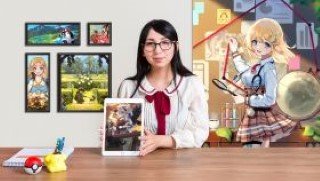

There are no reviews yet.