Animated Collage with Adobe After Effects
Discover the secrets of camera movement to create 3D effects with photos
Joseba Elorza, better known as MiraRuido, works primarily with the art form of collage, which he fills with motion and depth to provoke feelings as surreal as the images themselves. After teaching you the techniques to create animations from photos and videos in Retro Movement in After Effects, in this course, MiraRuido takes things a step further and shows you how to simulate a 3D space in After Effects using only flat photos and images arranged in a collage.
Start by getting to know Joseba Elorza and his work, how he got into animation, and the influences that have shaped his style.
To put things in motion, he shows you where to find the raw material for your creations: photos, photos, and more photos. Discover some of the websites he uses to download free, quality images for his projects and see where you can get sound effects and music for your own ones.
Once you’ve selected the material for your animated collage, learn how to organize it, create a storyboard, and import your images to the After Effects workspace.
Now immerse yourself in After Effects and learn the basics of animation to bring your collage to life.
User Reviews
Be the first to review “Animated Collage with Adobe After Effects”
You must be logged in to post a review.

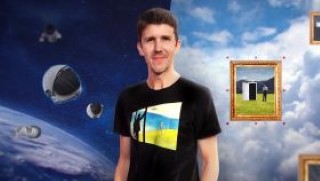





There are no reviews yet.