Animated Typography: Motion Design for Dynamic Compositions
Create engaging animated typography compositions with Cinema 4D, Photoshop, and After Effects
By combining illustration with animation, motion design opens a new world of possibilities for creatives of all disciplines. Freelance motion designer Christophe Zidler uses it to bring dynamic typographic compositions to life for clients including Microsoft, Glamour, Vogue, and Toyota.
In this course, he shows you how to create engaging loop video animations in which the typeface is the protagonist. Use Photoshop, After Effects, and Cinema 4D to spark your ideas and create playful loops. Are you ready to get the most out of your imagination?
Begin by getting to know motion designer Christophe Zidler. He takes you through his journey to becoming a freelancer and shares the artists and influences that have inspired his career.
Discover how to define a brief for your project and where to find inspiration for a mood board. Then begin designing in Photoshop and laying the foundations for your poster, experimenting with things like colors and shapes. Once your 2D design is finalized, learn how to transfer it into a 3D composition in Cinema 4D.
Christophe guides you through setting up your project in After Effects. Begin animating your design, starting with the simple elements before moving on to the more complex parts of your artwork, combining masks, position, stretch, and timing. Then, focus on shapes and learn to rotate spheres in Cinema 4D.
Make the finishing touches to your animation from movement to color correction, then learn how to export it in different formats. To finish the course, Christophe shares his tips for posting your work on social media and building your portfolio as a creative.
User Reviews
Be the first to review “Animated Typography: Motion Design for Dynamic Compositions”
You must be logged in to post a review.



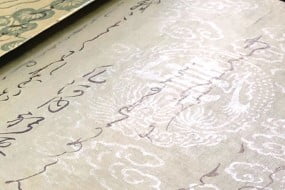



There are no reviews yet.