[Blender 2.91] Rigging and Weight Painting Tutorial
Learn how to rig and weight paint a 3D character model in Blender with this beginner-friendly course. Create animations and gain essential skills for character rigging. No prior knowledge required. Perfect for beginner Blender users interested in animation and character rigging.
What you’ll learn
- Weight Painting
- Rigging
- Armature Setups
- Blender Bones
- Animation
- Animating Models
This course is a walkthrough/ tutorial on how to Rig an Armature, a character model specifically but the knowledge can be used for other kinds of models as well. In addition to Rigging, you’ll also learn to Weight Paint your model so that it moves the way you want it. This skill, like rigging, can be used for more than just character models which is what I’ll be using specifically in this video. So in this course, that is about 1 and a half hours long, you will learn how to Rig an Armature & Weight Paint it for animations. Basic Blender knowledge is recommended, no prior knowledge of rigging or weight painting is needed for this course because I teach it in a manner to people who are new to the concepts.
By the end of this course, you will have a fully Rigged & Weight Painted 3D Character Model (Low-Poly) which will be capable of creating Animations. It is important to make sure you have Audio turned ON, as I am speaking throughout each video.
Armature Rigging – Essentially the Bones of a model.
Weight Painting – Essentially the controller for a rigged armature. Decides how much weight, also known as pressure, is to be applied to an area.
Who this course is for:
- Beginner Blender users interested in Animation/Character Rigging
User Reviews
Be the first to review “[Blender 2.91] Rigging and Weight Painting Tutorial”
You must be logged in to post a review.

![[Blender 2.91] Rigging and Weight Painting Tutorial 1 [Blender 2.91] Rigging and Weight Painting Tutorial](https://livetalent.org/wp-content/uploads/2023/02/blender-291-rigging-and-weight-painting-tutorial.jpg)
![[Blender 2.91] Rigging and Weight Painting Tutorial](https://livetalent.org/wp-content/uploads/thumbs_dir/blender-291-rigging-and-weight-painting-tutorial-qf40hxyfqudqwb2kegpr9k9m86cifjnkn0fb68vsew.jpg)


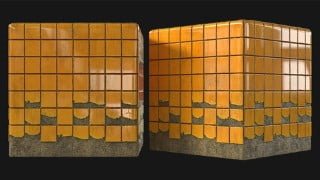

There are no reviews yet.