Blender: How to Create a 3D Barrel
This free course shows you how to effectively develop, texture and design a 3D model using Blender, Substance Painter, Rizom UV, Photoshop and Marmoset Toolbag.
In this course, you will learn how to create a 3D model of a barrel using Blender and other complementary tools. You will be given lessons on asset creation, design and texture. You will learn about tools like Marmoset Toolbag, Substance Painter, and many more. If you are looking for a hands-on approach to learning the application of Blender and other tools, this free online course will prove valuable. Start learning now.
What You Will Learn In This Free Course
Creating the Assets
In this module, you will learn about the processes involved in creating assets for 3D models using Blender. Using the case of a 3D barrel, you will learn how to create tap, cork, and stand assets, as well as carry out a UV unwrap.
Texturing, Exporting and Rendering
In this module, you will learn about the final aspects of completing a 3D model. Continuing with the example of the 3D barrel, you will learn how to texture materials, export the maps, and render them using Marmoset Toolbag.
Course assessment
User Reviews
Be the first to review “Blender: How to Create a 3D Barrel”
You must be logged in to post a review.





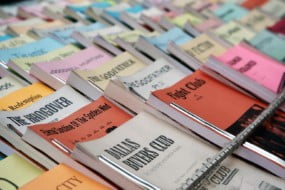

There are no reviews yet.