Build Modern Laravel Apps Using Inertia.js
Inertia.js is an incredible tool that glues a server-side framework, like Laravel, to a client-side framework, like Vue. With Inertia, you can continue using server-side routing, and controllers, and authentication, and validation. With Inertia, you don’t need to learn how to build an API, and you definitely don’t need to use OAuth. Instead, relax and continue creating apps the way you traditionally would.
I really think you’re going to enjoy Inertia as much as I do. In fact, Laracasts itself uses Inertia under the hood; I wouldn’t have it any other way.
What is Inertia.js
Before we install Inertia.js and have a look around, let’s first take five minutes to discuss what Inertia actually is and, more importantly, isn’t.
Install and Configure Inertia
We’re now ready to install and configure Inertia. In this episode, we’ll closely following the Inertia docs, as we pull in the server-side and client-side adapters for Laravel and Vue, respectively. We’ll next create the initial layout file, and then compile our assets down using Laravel Mix.
Pages
Now that we’ve installed and configured Inertia, we can now create our first Page component. You can think of these as the client-side equivalent of a typical Blade view. Let’s have a look.
Inertia Links
Let’s now create a few pages that we can seamlessly link between. But as you’ll quickly see, we can’t use a standard anchor tag to link from one page to the next. That would perform a full page refresh, which we of course don’t want. Instead, we should pull in Inertia’s Link component, which will intercept the click and automatically perform an AJAX request to the server to fetch the appropriate JSON response for the new page.
Progress Indicators
If, for any reason, a server request takes a bit of time to prepare the appropriate response data, the user will currently be left waiting without an ounce of feedback. To remedy this, we can install Inertia’s progress indicator package, which will display a familiar loading bar at the top of the page for any long-running request.
Perform Non-GET Requests
We can also use Inertia’s Link component to perform non-GET requests. For example, what if we want to render a button that submits a POST request to log the user out. How might we do that, when using the Link component?
Preserve the Scroll Position
You’ll often want to make an Inertia request to the current page in order to retrieve updated data. However, by default, any clicked link will of course reset the scrollbar’s position to the top of the page. In situations when that’s not desirable, we can leverage the preserve-scroll attribute on the Link component.
Active Links
Next up, we should receive active links. At the moment, if you click any of the items in the navigation bar, there isn’t any visual indication that you did in fact select that link. Let’s fix that by leveraging both the $page.url and $page.component properties that Inertia provides to us.
Layout Files
We can finally move on to layout files. At the moment, every page must manually import and render the navigation section. But, clearly, this isn’t ideal. Instead, let’s extract a Layout file that can be responsible for all portions of the UI that should remain consistent as we browse from page to page.
Shared Data
Now that we’ve successfully extracted a Layout component, the next thing we need to sort out is how to share data across components. Luckily, Inertia provides a nice and friendly solution that we’ll review in this episode.
Global Component Registration
Before we move on to persistent layouts in the next episode, first I’d like to quickly discuss global component registration. For example, it’s slightly combersome to import Inertia’s Link component every time you want to render what is effectively an anchor tag. If you wish, we can solve this by registering it as a global component.
Persistent Layouts
Currently, layout state is reset each time we click from page to page. This is because every page component includes the Layout as part of its template. As such, when you visit a new page, that component, including the layout, is destroyed. If you instead want state from your layouts to persist across pages – such as for a podcast that continues playing as your browse the site – we’ll need to review persistent layouts.
Default Layouts
Now that we have persistent layouts working, if you wish, we can next remove the need to manually import and set the Layout for every single page component.
Code Splitting and Dynamic Imports
Before we move on to something else, let’s quickly touch upon dynamic imports and how that can potentially affect your bundle. If the app you’re building warrants it, we can asynchronously download the JavaScript for each page in real-time, as the user browses your site.
Dynamic Title and Meta Tags
Next up, let’s figure out how to make the head portion of our HTML dynamic. Luckily, Inertia makes this a cinch by offering a Head component that we can pull in.
An Important SPA Security Concern
In this episode, as we begin our review of how Eloquent data can be fetched and sent to the client-side, we’ll need to take some time to discuss an incredibly important concern when building any SPA: data that is returned from an AJAX request is of course entirely visible to the end-user. With this in mind, you must pay special attention to ensure that you aren’t accidentally exposing private information.
Pagination
You’ll be happy to hear that Laravel makes a pagination laughably simple to implement. In this episode, we’ll add a list of pagination links to the bottom of our users table.
Filtering, State, and Query Strings
Now that we have pagination working properly, let’s next implement real-time search filtering. When we type into a search box, the table of users should automatically refresh to show only the users that match the given search query. Let’s get to work!
Inertia Forms 101
Processing forms With Vue, Inertia, and Laravel is a joy. It instantly feels familiar, while offering wild amounts of power and flexibility. Let’s by asynchronously submitting a simple form for creating a user.
Display Failed Validation Messages
In the previous episode, we got the “happy path” of our form to work properly. But what about situations where the validation checks failed? Let’s conditionally render a red validation message below each input that failed the validator.
Inertia’s Form Helper
Anyone who has ever shipped a form to production knows that users will do all sorts of weird things that you didn’t expect. To demonstrate this, we’ll solve the “spam click the submit button” problem by conditionally disabling the button after the first click. Then, we’ll switch over to using Inertia’s form helper, which makes tasks like this laughably simple.
Better Performance With Throttle and Debounce
Whenever you make a network request as a response to the user typing into an input, it’s essential that you implement some form of request throttling. There’s no need to make dozens of instant requests to your server if you don’t have to. In this episode, we’ll solve this by reviewing Lodash’s debounce and throttle functions and discussing the differences between the two.
Authentication With Inertia
Authentication with Inertia is, really, no different than performing authentication in a traditional server-side Laravel app. No tokens. No OAuth. None of that. Instead, submit the form with Inertia in the way you’ve already learned, and then let Laravel handle the rest. This will all feel incredibly familiar to you.
Authorization Tips
Let’s wrap up this series by discussing how you might go about handling authorization. We certainly don’t want to duplicate this sort of logic for both the server-side and client-side. Instead, we can pass any relevant authorization logic from the controller, as a component prop.
User Reviews
Be the first to review “Build Modern Laravel Apps Using Inertia.js”
You must be logged in to post a review.




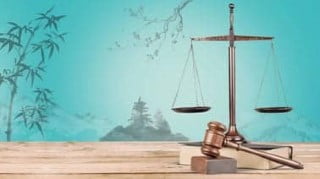


There are no reviews yet.