Colorful Portrait Design with Photoshop
Learn how to combine graphic design and portrait photography to create expressive compositions that reflect your culture and identity
Have you ever looked at a piece of art and seen yourself in it? That’s what artist Temi Coker aims to achieve with his colorful portraits: a symbol of identity for himself and others like him. His bold style has earned him the opportunity to work with high-profile clients such as:
Get to know Temi Coker as he tells you about his background and creative career, along with the influences that inspire his art.
Before you start designing, search for inspiration and put together a mood board to define your concept. Review the basics of Photoshop and set up the canvas for your project.
Next, Temi shows you his techniques for building a bold composition. Learn how to select and mask your subject, apply adjustment layers, and work with shape and brush tools. Then get creative by enriching your image with graphic elements, and adding vibrant colors, textures, patterns, and lines.
Finally, see how to organize your files and save your final artwork to print or share on social media.
User Reviews
Be the first to review “Colorful Portrait Design with Photoshop”
You must be logged in to post a review.




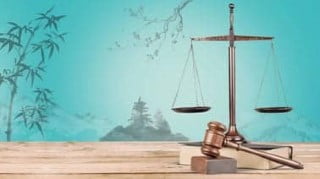


There are no reviews yet.