First Guide to Dashboards using IBM Cognos Analytics
Learn how to build stunning dashboards with Cognos Analytics v11.1 R5. Discover the latest features and create interactive visualizations for effective business analytics.
What you’ll learn
- Build stunning dashboards with Cognos Analytics
- Use the new, unified Cognos Analytics interface to create, modify, and consume reports and dashboards
- Learn about the visualization capabilities available to you: how and when to use them, how to interact with them, and how to customize them
- Merge your own ad-hoc data to add value to your dashboard
- Discover the new features in IBM Cognos Analytics and how you can use them in your own organization to help drive effective business analytics and strategic decision-making
Cognos Analytics v11.1 R5 is the latest version of IBM Cognos Analytics. Its cloud version is now within the reach of individuals and small enterprises. Cognos Analytics is popular with big organizations, such as banks and pharmaceutical companies, as their enterprise tool for reporting and analytics.
Since the launch of Cognos Analytics v11, IBM has added several important new features, this course aims to covers all the latest features added to v11.1 R5. It focuses on the Dashboard Tool, and is suitable for end-users (who are simply consumers of data and need to analyze it and create dashboards for consumption) to IT developers who deliver high-quality reporting solutions.
Cognos Analytics v11.1 R5 is a next-generation, sleek, unified tool that provides end-users, power-users, and IT professional with a fast, intent-driven dashboard and a report-authoring interface on top of the strong foundation that IBM Cognos has supplied over decades.
About the Author
Abhishek Sanghani has been working in the Reporting and Analytics area for 16 years, delivering countless reporting solutions, using Cognos Business Intelligence and Cognos Analytics tools. He has authored books on Cognos Report Studio, and video courses for Dashboards and ‘Beyond Dashboard’.
He strongly believes that Cognos v11.1 R5 has a great future in the space of Analytics because of its strong foundation on the Calculation Engine and ability to connect to a wide variety of data sources, robust Data Modelling capabilities and Stunning Visualizations along with the flexibilities offered in Report tool.
Abhishek is currently leading a team of software developers in a global financial services company, to deliver analytical applications with dashboards and self-service capabilities. He works with other products like QlikView, Tableau and Microstrategy, and possesses advanced skills in TM1, Oracle, Microstrategy, SQL Server, SSAS.
Who this course is for:
- Whether you work in an organization where the Cognos On-Premise version is installed, or you are looking to use Cognos in the cloud for analytics, this course will quickly teach how to upload data, join it up coherently, and create interactive dashboards with stunning visualizations.
- Accountants, business managers, controllers, and sales executives/managers will also find this course useful for their day-to-day work and career progression. Those who are already using Cognos BI v8 or v10 will also find this course useful as v11 is dramatically different from previous versions.
- This course will prove to be your crash course to familiarize with new terminologies, functionalities and mainly to learn about the brand new dashboard building and Analytics viewer features.
User Reviews
Be the first to review “First Guide to Dashboards using IBM Cognos Analytics”
You must be logged in to post a review.





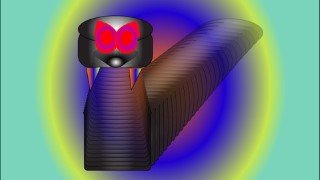

There are no reviews yet.