Free Tableau Tutorial – Free Tableau Course For Beginners
Learn Tableau, a leading data visualization tool, with this demo course designed for freshers and Excel users looking to switch careers. Discover the advantages of Tableau, such as data visualization, interactive visualizations, and ease of implementation. Say goodbye to Excel’s limitations, like slow performance and file management issues. Boost your skills with lectures on installation, connecting to databases, creating charts, and more. Perfect for absolute beginners, this course offers a comprehensive introduction to Tableau. Start your journey towards becoming a data analysis and business intelligence expert today.
This course is designed specifically for freshers and also for those who want to switch career from Excel to Tableau . Its just a Demo Course .
Tableau is a leading data visualization tool used for data analysis and business intelligence. Gartner’s Magic Quadrant classified Tableau as a leader for analytics and business intelligence.
Advantages of Tableau
Data visualization.
Quickly Create Interactive visualizations.
Ease of Implementation.
Tableau can handle large amounts of data.
Use of other scripting languages in Tableau.
Mobile Support and Responsive Dashboard.
Tableau Company Strategy.
Scheduling or notification of reports.
PROBLEMS YOU’VE EXPERIENCED WITH EXCEL IN THE PAST
Excel becomes slow or crashes when you have lots of data, formatting and Charts inside a workbook.
Mistakenly working on the wrong file you saved.
It’s so annoying to email multiple Excel files to the same people everyday.
It takes hours to create a dashboard with multiple charts and formula functions.
Some time Excel files are used to store the large amount data which is a very wrong decision because to update the data everyday on that file is a headache because it takes so much time to get open and then to get save.
Section 1:Booster Base
Lecture 1:Start_
Lecture 2:Introduction
Lecture 3:Download
Lecture 4:Install
Lecture 5:Connect with Database
Lecture 6:Tableau Live & Extract
Lecture 7:View tables
Lecture 8:Data Types
Lecture 9:Tableau Work Sheet Interface
Lecture 10:Data Types Symbol
Lecture 11:Adding new Sheet
Lecture 12:Product Category & Sales
Lecture 13:Make Hierarchy
Lecture 14:Grouping
Lecture 15:Date Filter
Lecture 16:Keeponly and Exclude
Lecture 17:Granularity
Lecture 18:Table into chart form
Lecture 19:Important
Section 2:Charts
Lecture 22:Introduction to Charts
Lecture 23:Charts
Lecture 24:Bar Chart
Lecture 25:Line Chart
Lecture 26:Line Chart size measure
Lecture 27:Final_
Who this course is for:
- For Absolute beginners
- Its only a demo course
User Reviews
Be the first to review “Free Tableau Tutorial – Free Tableau Course For Beginners”
You must be logged in to post a review.

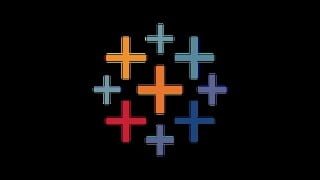


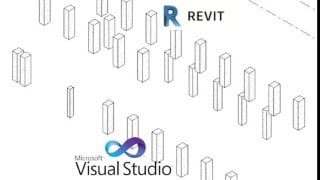


There are no reviews yet.