How to Become a Help Desk Technician
|
Learn how to become a Help Desk Technician and gain employment in this field. This array provides step-by-step instructions on various topics, including setting up Windows servers, installing Windows Server Update Services, and configuring network protocols. Additionally, it covers essential skills like creating help desk tickets and responding to customer emails. Enhance your knowledge and skills to excel in the IT industry.
What you’ll learn
- How to Become a Help Desk Technician
- How to install Windows Server Operating Systems
- How to setup Windows Failover Cluster on File servers
- How to install Windows Server Update Services
- How to setup iSCSI target and initiators
- How to setup Windows Failover Cluster on SQL servers
- How to setup Windows Active Directory Domain Services
- How to setup Windows Dynamic Host Configuration Protocol (DHCP)
- How to setup Windows Domain Name Services
- How to create a help desk ticket
- How to respond to a customers email
- How to setup a router’s ip address
- How to setup switch interfaces
- How to setup switch vlans
Show moreShow less
Active Directory stores information about objects on the network and makes this information easy for administrators and users to find and use. Active Directory uses a structured data store as the basis for a logical, hierarchical organization of directory information.
This data store, also known as the directory, contains information about Active Directory objects. These objects typically include shared resources such as servers, volumes, printers, and the network user and computer accounts.
Security is integrated with Active Directory through logon authentication and access control to objects in the directory. With a single network logon, administrators can manage directory data and organization throughout their network, and authorized network users can access resources anywhere on the network. Policy-based administration eases the management of even the most complex network.
Windows Server Update Services (WSUS) enables information technology administrators to deploy the latest Microsoft product updates. You can use WSUS to fully manage the distribution of updates that are released through Microsoft Update to computers on your network. This topic provides an overview of this server role and more information about how to deploy and maintain WSUS.
A WSUS server provides features that you can use to manage and distribute updates through a management console. A WSUS server can also be the update source for other WSUS servers within the organization. The WSUS server that acts as an update source is called an upstream server. In a WSUS implementation, at least one WSUS server on your network must be able to connect to Microsoft Update to get available update information. As an administrator, you can determine – based on network security and configuration – how many other WSUS servers connect directly to Microsoft Update.
A Windows Server Failover Cluster (WSFC) is a group of independent servers that work together to increase the availability of applications and services. SQL Server takes advantage of WSFC services and capabilities to support Always On availability groups and SQL Server Failover Cluster Instances.
Enabling iSCSI Target Server to provide block storage leverages your existing Ethernet network. No additional hardware is needed. If high availability is an important criterion, consider setting up a high-availability cluster.
Who this course is for:
- People who want to learn the basics of becoming a Help Desk Technician
- People who want to obtain employment as a Help Desk Technician
User Reviews
Be the first to review “How to Become a Help Desk Technician” Cancel reply
You must be logged in to post a review.




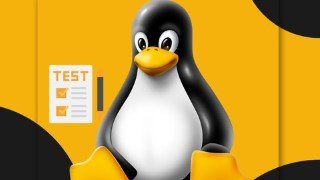


There are no reviews yet.