Introduction to Architectural Drawing in AutoCAD
Learn the basic tools to draw your architecture projects with precision
Start by getting to know Isabel and the projects she’s worked on, then look at her influences within the world of architecture and contemporary art.
Isabel teaches you how to install AutoCAD, then shows you the interface, the workspace, and the main tools. She works with Mac, but tells you where to locate the main commands on your keyboard so you can also work from Windows.
Learn to configure the units of measurement you want to use, select and modify elements, and do your first basic drawings. Once you’re familiar with the program, get started on your project: drawing Le Corbusier’s Le Cabanon. Isabel accompanies you in the first steps and explains the whole process.
Work with some advanced drawing tools to help create the perimeter wall and floor of your plan.
User Reviews
Be the first to review “Introduction to Architectural Drawing in AutoCAD”
You must be logged in to post a review.





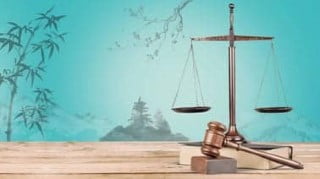

There are no reviews yet.