Learn Microsoft Excel 2021 for Beginners with this free online course
This spreadsheet tutorial takes you through the basic functions of Excel 2021 and explains how to format and sort data, apply formulas and perform calculations.
This spreadsheet course helps you learn Microsoft Excel 2021, a complete platform to help you organize data. You will see what it can do for you and examine all the features, including the uses of its interface. We provide information to assist you in creating a spreadsheet and using the dashboard. We explain the helpful keyboard shortcuts and answer questions such as: ?What are the most used formulas in Excel?? and ?What is named ranges??.
What You Will Learn In This Free Course
Introduction to Excel 2021
This module will begin by helping you study an introduction into Excel 2021 covering in fullness information like: Excel 2021 vs Excel for Microsoft 365, and how to launch Excel 2021. You will also study the interface and receive answers to questions like: What is the difference between Excel 2021 and Excel? Why use Excel 2021?
Creating Your First Excel Spreadsheet
This module will help you examine creating your first Excel spreadsheet. Also, you will be able to understand working with Excel templates and analyze working with workbooks and worksheets. Studying this module will help you answer: How would you be able to save workbooks and worksheets? How can you edit and enter data?
Introduction to Excel Formulas and Functions
This module will begin by helping you study what are the formulas and functions inside Excel 2021, covering in fullness information like: Absolute vs Relative Referencing. You will also study named ranges and receive answers to questions like: What are named ranges? How can you apply formating to numbers and cells?
Course assessment
User Reviews
Be the first to review “Learn Microsoft Excel 2021 for Beginners with this free online course”
You must be logged in to post a review.





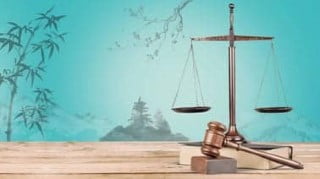

There are no reviews yet.