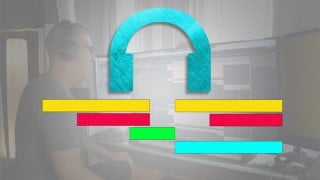Making Music in FL Studio 20: Introduction to the Basics
Learn everything about FL Studio 20 and start making your own music. This beginner guide covers music theory, mixing techniques, and more. Become a pro with FL Studio!
What you’ll learn
- Learn everything about FL Studio 20 to start making your own music
- Learn the music theory you need to create all the music you want!
- By the end of this course, you’ll have made two pieces of music! You applied some mixing and mastering techniques which will make these pieces outstanding!
- Export your music in the highest quality possible.
- Design a clean arrangement in FL Studio
- You will learn the basics on how to make hiphop beats
- You will lean the basics on how to make EDM music
- Apply effects such as Reverb, Delay, EQ, Compression, Saturation and much more!
- Make a full piece of music using an efficient and professional workflow
- Start a project with the right setting for the best possible result
Start making music professionally with FL Studio 20!
If you are looking for a music production DAW that will allow you to make your favourite music, FL Studio is the best answer. FL Studio is used by professionals across the world for every type of production from hiphop to EDM music and much more! This full course is the best way to jump right in and start making music.
Make music the way you imagine it!
Practice producing while you learn. This course includes practice project files so you can follow along and actually learn by doing.
By the end of the course, you’ll have produced 2 pieces of music.
I’ll be teaching the course using the FL Studio 20, but if you have a previous version (Mac or PC), you can still learn to produce like a pro.
What makes me qualified to teach you?
My name is Seventh’ Beats and I’ve been making music with FL Studio for over 8 years. I am the founder of one of the world’s most popular Youtube music production channels – with over 50.000 subscribers and 200K viewers every month like these from the FL Studio course.
My Promise to You
I’m a full-time music producer and online teacher. I’ll be here for you every step of the way. If you have any questions about the course content or anything related to this topic, you can always post a question in the course or send me a direct message.
What is this FL Studio course all about?
In this beginner guide to FL Studio music production course, I will take you through the whole software and give you all the necessary information and techniques you need, to start making your own music!
This course will cover everything you need to know to start making music, including:
Starting a project
Music theory
Making drum and melody loops
Beginner mixing and mastering techniques
Getting used to a efficient workflow within this application
Learning how to use effects and how to apply them
How to build a proper arrangement
Exporting your music for high-quality playback on any device
Advanced mixer skills
Advanced efficiency tips
So much more!
Learn from someone who is an official FL Studio Partner and currently works in the industry, who knows the most current production techniques and who has a successful music production channel on Youtube.
Who this course is for:
- You are a musician (or want to make music), and are wanting to make music with THE BEST music production application today.
- You might know how to make music with Logic Pro, Ableton, Cubase, Studio One, Garageband, ProTools etc. But you want to transition to making music in FL Studio.
- You are a complete beginner who has never opened FL Studio (or have never learned how to use it properly).
- You have played around with FL Studio, but need some help becoming a better producer.