Master Vlookup & XLookup in Excel through Animation
Learn how to become an expert at using Vlookup and Xlookup in Excel with this comprehensive course. Discover how to apply these formulas on simple, date-based, and text-based datasets, as well as how to work with wild card characters. Avoid common mistakes and errors, and explore the advantages of Xlookup over Vlookup and HLookup. With over 100 animation videos, this course is suitable for both beginners and advanced users. Taught by a full-time Excel coach, this course is perfect for anyone looking to improve their Excel skills.
What you’ll learn
- Become a Expert at using Vlookup in Excel
- Learn Where and how to apply VLookup in Excel
- Confident in applying Excel Vlookup or Excel XLookup on Multiple Dataset
- Become proficient at using all the Lookup Formulas in Excel
VLOOKUP and HLOOKUP are two of the most sought out formulas of Excel and is often used at work environment.
In this course you will learn a lot about VLookup and Xlookup – a newly launched formula of Excel.
You’ll get to learn about the below scenarios:
Using Vlookup and Xlookup on Simple Dataset
Using Vlookup and Xlookup on Date based Dataset
Using Vlookup and Xlookup on Text based Dataset
Using Vlookup and Xlookup to match and reference the approximate values
Using Vlookup and Xlookup to work with Wild Card characters in excel
Using Match () formula
Using INDEX () formula
Using INDEX () and Match () formula together
Some of the most common mistakes people tend to make and some of the most common errors you will face.
Vlookup has been critical for most of the tasks at work. However it had its disadvantages and if often time consuming if the data is complex. Xlookup arrived at the doorstep and resolved a lot of issues that was part of Vlookup and HLookup.
Yourexcelguy is the first and only platform that provides animation videos for excel skills. We have put together more than 100 videos that demonstrate every excel skill you can imagine – whether it’s for absolute beginners or advanced users. Our content includes transformations, graphics, conditional formatting, data tables, pivot tables, dashboards, or VBA macros.
About the Instructor: I’m a full time excel coach, I train people on Excel and that’s something I really love doing.
Who this course is for:
- Beginner in Excel
- Specialist in Excel
User Reviews
Be the first to review “Master Vlookup & XLookup in Excel through Animation”
You must be logged in to post a review.

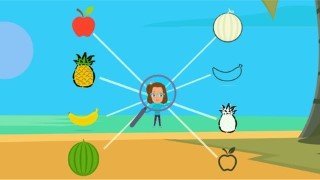





There are no reviews yet.