Microsoft Access 2013 Basic Online Train
Learn about Microsoft Access 2013 Basic Online Training in this FREE online training course.
This free online course, Microsoft Access 2013 Basic Online Training. Students will learn about working with table data. The course will also cover querying a database. It then shows how to create an advanced queries. Students will then learn about generating reports. The course wraps up with customizing the access environment. So, why wait? Start this course today and learn about Microsoft Access 2013.
What You Will Learn In This Free Course
Getting Started with Access
In this module, Getting Started with Access, students will learn about the basics when starting with Microsoft Access. Students will learn about launching, exploring, and navigating Access. The module will also talk about creating and testing a new database. The module will then talk about getting help in Microsoft Access.
Working With Table Data
In this module, Working with the data table, students will learn about using the data table in Microsoft Access.Students will start by learning about modifying and navigating records. The module will then go over working with records. Students with end the module by creating and configuring lookups.
Querying a Database
In this module, Querying a Database, students will learn about using a query in Microsoft Access. Students will start by learning about how to create and use a query. The module will then cover filtering out data in a Query. The module will wraps up with working with calculations in a query
Creating Advanced Queries
In this module, Creating Advanced Queries, students will learn about advanced queries in Microsoft Access. Students will learn about. Creating a query with single and multiple parameters. The module will then talk about working with unmatched and duplicate queries. Students will wrap up the course with creating a crosstab query.
Generating Reports
In this module, Generating Reports, students will learn about creating reports in Microsoft Access 2013. Students will learn about adding and adjusting report control. The module will then cover enhancing the appearance of a report. Students will then wrap up the course with preparing reports for print.
Customizing the Access Environment
In this module, Customizing the Access Environment, students will learn about the Access Environment interface in Microsoft Access 2013. Students will learn about exploring the Access Environment and customizing the environment. This this the last thing students will learn before the course assessment.
Course assessment
User Reviews
Be the first to review “Microsoft Access 2013 Basic Online Train”
You must be logged in to post a review.

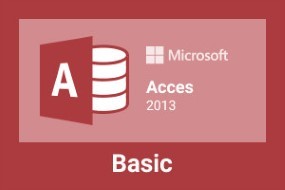


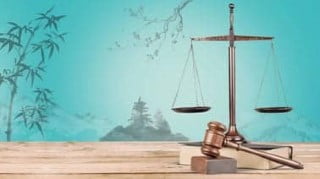


There are no reviews yet.