Motion Infographics
In this course, through simple videos we will explain how to produce Motion Infographics using various tools and specialized professional software.
Description
Motion Infographics is a flexible visual tool that is now widely used in media. It comes from the terms “Motion” and “Infographics” in English and uses graphics and animation to create a scene in which changes or movements occur. It may also be accompanied by sound effects or music.
In this course you will learn about Motion Infographics, we will learn the difference between it and Animation. Through simplified videos we will explain how to produce Motion Infographics from the first stage to the animation. We will look at the steps needed to develop your idea and how to incorporate your scenario into the scenes it produces.
We will learn about the free tools available on the Internet that help produce Motion Infographics and the professional software needed to produce Motion Infographics, and how to utilize different programs such as Illustrator, Adobe Audition and After Effects to draw scenes and introduce audio for the Motion Infographics.
What you’ll learn
What is animation?
What are Motion Infographics?
The stages of producing Motion Infographics
The free tools available online for producing Motion Infographics
The Professional tools used to produce Motion Infographics
Determining the idea of your Motion Infographics and how to prepare it
Writing the scenario or script of your Motion Infographics
How to draw scenes (story boards) using Illustrator
How to manage the sound effects and adding sound using Adobe Audition
The 12 Principles of Animation and using After Effects program





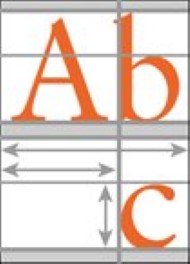

There are no reviews yet.