Salesforce Certified Platform Developer 1 Mock test
Prepare for the Salesforce Platform Developer I exam with our comprehensive practice tests. Gain hands-on experience and master key concepts and skills.
Salesforce Platform Developer I Exam Certification Preparation in Sets of Practice Tests
Mock Exam Outline
The Salesforce Platform Developer I Mock exam measures a candidate’s knowledge and skills related to the following objectives. A candidate should have hands-on experience developing custom applications on the Lightning Platform and be able to demonstrate the application of each of the topics and objectives below.
Developer Fundamentals: 23%
Understand multi-tenant concepts and design frameworks, such as MVC architecture and Lightning Component Framework.
Given a scenario, identify common use cases and best practices for declarative versus programmatic customizations, including governor limits, formula fields, and roll-up summaries.
Given a scenario, determine, create, and access the appropriate data model including objects, fields, relationships, and external IDs.
Given a scenario, identify the options and considerations when importing and exporting data into development environments.
Process Automation and Logic: 30%
Identify the capabilities of the declarative process automation features.
Declare variables, constants, methods, and use modifiers and Apex interfaces.
Given a scenario, use and apply Apex control flow statements.
Given a scenario, write SOSL, SOQL, and DML statements in Apex.
Given a scenario, follow best practices to write Apex classes and triggers.
Given a scenario, identify the implications of governor limits on Apex transactions.
Describe the relationship between Apex transactions, the save order of execution, and the potential for recursion and/or cascading.
Implement exception handling in Apex, including custom exceptions as needed.
Given a scenario, use declarative functionality and Apex together to automate business logic.
User Interface: 25%
Given a scenario, display content or modify Salesforce data using a Visualforce page and the appropriate controllers or extensions as needed.
Describe the Lightning Component framework, its benefits, and the types of content that can be contained in a Lightning web component.
Given a scenario, prevent user interface and data access security vulnerabilities.
Given a scenario, display and use a custom user interface components, including Lightning Components, Flow, and Visualforce.
Describe the use cases and best practices for Lightning Web Component events.
Given a scenario, implement Apex to work with various types of page components, including Lightning Components, Flow, Next Best Actions, etc.
Testing, Debugging, and Deployment: 22%
Write and execute tests for triggers, controllers, classes, flows, and processes using various sources of test data.
Given a scenario, know how and when to use the Salesforce Developer tools such as Salesforce DX, Salesforce CLI, and Developer Console.
Describe how to approach debugging system issues and monitoring flows, processes, and asynchronous and batch jobs, etc.
Describe the environments, requirements, and process for deploying code and associated configurations.
ABOUT THE EXAM
The Salesforce Certified Platform Developer I exam has the following characteristics:
Content: 60 multiple-choice/multiple-select questions
Time allotted to complete the exam: 110 minutes
Passing Score: 65%
Registration fee: USD 200 plus applicable taxes as required per local law
Retake fee: USD 100 plus applicable taxes as required per local law
Who this course is for:
- Student and Working Professional
User Reviews
Be the first to review “Salesforce Certified Platform Developer 1 Mock test”
You must be logged in to post a review.




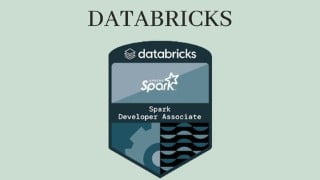


There are no reviews yet.