SQL Server 2014: Management Studio
Learn how to create a database in SQL Server Management Studio. Also, learn about Object Explorer, different data types, query tools and language scripts.
This course introduces the learner to the basics of the SQL Server Management Studio system and provides practical approaches to implementing a database. Topics that will be covered include constraints and columns, indexes, data types, queries and much more. If you are looking to create or manage a database or write error-free codes with this software application, then this free online course is for you.
What You Will Learn In This Free Course
Getting Started
This module introduces you to setting up and getting started with the SQL server environment and the services provided by the SQL server. It analyzes the object explorer, the objects available in the object explorer and illustrates how to manage a database object as well as work with different query tools.
Queries, Projects, and DB Design
In this module, you will be introduced to working with queries and query editors in the SQL server. It explores the management studio features for formatting and editing codes. This module also describes writing codes without accessing database objects and how to reconnect to the database server to test and run your codes.
Integrity, Design, and Types
In this module, you will be introduced to the database design principles and its implementation. This module gives a brief history of the relational model and describes the referential integrity of the logical relational database. Also, it explores the relationships enforced in the SQl as well as some of the file extensions used in the SQL server to store datafiles.
Constraints, Indexes, Diagrams
In this module, you will be introduced to the different data types in SQL and when to use them in SQL codes. This module describes the different types of constraints and columns. Also, It illustrates working with triggers, indexes and database diagrams in the database. It distinguishes between the trigger and constraints.
Course assessment
User Reviews
Be the first to review “SQL Server 2014: Management Studio”
You must be logged in to post a review.




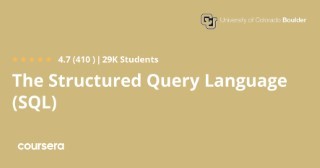


There are no reviews yet.