The Essential Guide to Lightroom
Learn how to make the most of your Lightroom software, and take control of your digital workflow!
Class Preview
Learn how to make the most of your Lightroom software, and take control of your digital workflow!
Introduction & Catalogs
Meet your instructor, photographer and Lightroom expert Skott Chandler. You’ll kick off the class with an overview of Lightroom and the benefits it provides to photographers of just about every experience level. Next, you’ll gain an understanding of file types and the ways you will work with each as you go from field work to your digital darkroom.
Optimizing Settings
Learn how to take more control of your work with settings that are optimized for the best possible outcome. Discover ways to achieve the optimal image resolution to avoid loss of critical information, and create a Lightroom catalog that is personalized to your files and personal workflow preferences.
Importing Files & Metadata
Explore myriad options to make the importing process as efficient as possible! Whether you are importing a small or enormous batch of images, Skott’s tips will help you effectively set up your Lightroom preferences to import, handle, sort and identify your work the way you want.
Library Tab Module
What are the differences among Lightroom’s catalog, collection and folders? Find out the answer to this and much more as Skott shares tips and troubleshooting techniques for navigating the Library Tab module. You’ll also learn how to apply metadata to your files in order to quickly find and safeguard your photos.
Post-Import Management
Delve even deeper into data organization as you work with post-import processes such as sorting, finding lost files and rating your favorite (or least favorite) images. Skott shares tips that will help transform your post-import work experience from arduous to effortless!
Develop Tab Module
Carry your work from the Library module into the Develop module with Skott’s help along the way. Learn how to quickly edit your files using filters, presets and more, comparing your raw images to your edited images side by side as you go. You’ll love having the confidence to boldly experiment with your edits, knowing that it’s easy to revert to earlier versions.
Histograms, White Balance & Basic Tab
Master some of the most helpful (and important) basic adjustments as Skott shares techniques for using histograms, white balance modifications and more. You’ll gain deeper insight into ways to adjust exposure, contrast, color and sharpness with the fail-safe option to reset or compare your edited work with the original version.
Export Options
Learn how the exporting process can become another valuable tool in your post processing work. Discover the best practices for naming, organizing and exporting your photos, and learn about a wide variety of options for leaving your digital fingerprint on your work.
User Reviews
Be the first to review “The Essential Guide to Lightroom”
You must be logged in to post a review.




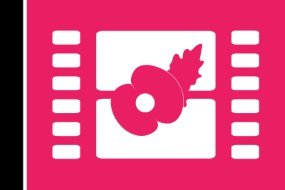


There are no reviews yet.