Unreal Engine 5: One Course Solution For Niagara VFX
Learn how to create stunning VFX in Unreal Engine 5 using Niagara. This comprehensive course covers everything from basic concepts to advanced techniques, allowing you to create any type of VFX you desire. Perfect for learners interested in VFX creation, materials, meshes, and environment FX.
What you’ll learn
- Different usage of different niagara emitters and renderer
- Create different types of game ready VFX
- Create different master materials for VFX
- Bake out noise texture directly in Unreal
- Create multiple environment FX like dandelion, rain, water fall and etc
- Create attacking FX like energy strike, lightning hit and projectiles
- Create custom modules for custom particle behaviors
- Use blueprint to to program VFX behavior
- Use custom niagara module to create character disintegration
- Basic concepts behind niagara paramaters/namespaces/function/dynamic input
Welcome to your unreal engine 5 one course solution for Niagara VFX, in this course ,you are gonna learn how to create different types of VFX like Portal FX, Rain FX, Projectile FX, Energy Strike, character disintegration, and much much more. And we’ll start from the basic.
In the first section, you are gonna learn all the basic stuff that you need to know about niagara for creating different VFX by creating dandelion FX and flame thrower. We are first gonna cover the different emitter stages inside of niagara, then start using the sprite renderer to help us to get more familiar with different niagara modules.
With all the knowledge and skills we have, in the second section, we are gonna create different types of VFX like portal FX, hit impact FX, butterfily FX, meteror attack, laser attack, energy strike, and projectile FX like blade slash and flying sword. We’ll begin with the portal FX and start modifying our master materials created in the last section to support more VFX features. Then, we’ll use blueprint to create a VFX spawner and use it to spawn this hit impact surface and hit impact body FX. After that, we’ll discuss the 3 most important states a VFX must have in order for it to be complete by creating this meteor attack. After that, we’ll go into blender and create a projectile mesh for our niagara and use blueprint to help us spawn blade slash and flying sword.
In the third section, you’ll learn how to create follow the leader FX, rain FX, waterfall FX, different dissolving effect for texture, static mesh and skeletal mesh. We’ll start with all the basic concepts that you must know for creating a custom niagara module, then with the knowledge on niagara paramater, namespaces, we’ll create this follow the leader FX. Then with a liitle bit of vector math and some calculation in our own custom modules, we’re gonna create a more advanced version of it. Then, with all we’ve learned, we’ll look into how to create rain FX, waterfall FX and dissolving FX for texture, static mesh and combine them with distance field to help us create dynamic character disintegration.
This is going to be the most comprehensive Niagara VFX course that you’ll ever find online, and after finshing it, you should be able to create any type of VFX that you like on your own.
Who this course is for:
- Learners who would like to learn how to use Niagara to create VFX in Uneal Engine 5
- Learners who want to learn how to create VFX materials
- Learners who want to know how to create VFX meshes
- Learners who want to create environment FX
User Reviews
Be the first to review “Unreal Engine 5: One Course Solution For Niagara VFX”
You must be logged in to post a review.



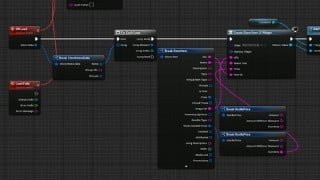



There are no reviews yet.