VMware Ultimate Bootcamp vSphere 5
Learn how to administer the VMware environment and delve into topics like virtualization, network configuration, security and permissions, and 3rd party tools.
VMware vSphere 5.0 is the industry-leading virtualization technology platform accelerating the shift to cloud computing for existing Data Centers. This free online course discusses the fundamental tools and techniques required to plan, install and administer a VMware environment including Disaster Recovery and Backup. This VMware course will refine your overall skills in administering virtual environments, specifically the VMware vSphere 5.0.
What You Will Learn In This Free Course
VMWare vSphere and Virtualization Overview
In this module, you will learn about VMWare vSphere and an overview of virtualization. Discuss the reasons for virtualizing (e.g cost savings), how VMware virtualization compares to traditional PC deployments and common pain points in PC Server.
Planning and Installing ESXi
In this module, you will learn about planning and installing ESXi. Get to study ESXi compatibility requirements and ESXi deployment. Also, you will study the different options for deploying VMware ESXi.; Module
Using Tools to Administer a VMware Environment
In this module, you will learn about Using Tools to Administer a VMware Environment. Get started by discussing how 3rd Party Tools help in managing our environment, how ESXi relies on remote utilities instead of a service console, and the basic Linux Commands.
vCenter Server 5 and Licensing
In this module, you will learn about vCenter Server 5 and Licensing.Learn about the licensing of the vSphere Infrastructure, the vCenter server as well as the specific licensing model available to it, how to install the vCenter Server and the vCenter Server Inventory.
Network Configuration
In this module, you will learn how to configure networks. Network configuration is the process of assigning network settings, policies, flows, and controls. Learn also how to create and modify virtual networks using CLI as well as vSphere Distributed Virtual Switches.
Configuring Storage
In this module, you will learn about configuring storage. Get to study the basic storage terms and how the Internet Small Computers Systems Interface provides access to storage across a TCP/IP network. Also, you will learn about the Virtual Machine File System volumes.
Diploma in VMware Ultimate Bootcamp vSphere 5 – First Assessment
You must score 80% or more to pass this assessment.; Module
VM Creation, Configuration, and Snapshots
In this module, you will learn about VM Creation, Configuration, and Snapshots. It starts by explaining Virtual Appliances and how to make good use of them. Learn about Virtual Machine Startup/Shutdown.; Module
Security and Permissions
In this module, you will learn about Security and Permissions from how permissions are granted by pairing a group with a role assigned to an inventory object. Learn also how UNIX can use multiple authentication protocols.
Server and VM Monitoring
In this module, you will learn about Server and VM Monitoring. It explains how VMkernel dynamically deduplicates VMs? memory pages to physical memory. Learn also that Transparent Memory Compression only happens when a host is under memory pressure.
Advanced ESXi and vCenter Server Management
In this module, you will learn about Advanced ESXi and vCenter Server Management. It explains Storage Views and Topology Maps and how they are useful for vMotion. Learn also that Storage vMotion requires ESXi 5 supports NFS.
Patching and Upgrading ESXi
In this module, you will learn about Patching and Upgrading ESXi. It explains the process in the Update Manager vSphere Client Plugin. Learn how it runs processes when upgrading vCenter 4.1 to 5.0.; Module
Disaster Recovery and Backup
In this module, you will learn about Disaster Recovery and Backup. You will discuss the VMware Site Recovery Manager (SRM) and its new features. The module also outlines how network problems can create Host Isolation conditions.
Diploma in VMware Ultimate Bootcamp vSphere 5 – Second Assessment
You must score 80% or more to pass this assessment.; Module
Course assessment
User Reviews
Be the first to review “VMware Ultimate Bootcamp vSphere 5”
You must be logged in to post a review.



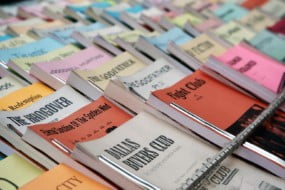



There are no reviews yet.