Website Design in Adobe XD
Learn web design in this Adobe XD tutorial that explains how to create and market beautiful interactive websites from scratch without any coding experience.
This course will teach you how to design websites using Adobe XD. You will learn simple steps to create design briefs and do competitor analyses of other websites to improve your designs. Understand the significance of mood boards, drawing wireframes and sharing your web projects using Adobe XD. Start this course today and learn how to design advanced interactive and responsive websites without a single line of programming code using Adobe XD.
What You Will Learn In This Free Course
Research and Wireframes in Adobe XD
In this module, you will be introduced to Adobe XD. You will learn how to create a design brief, do competitor analysis of your competitors’ websites and also create mood boards using Adobe XD. Then, you will discover how to design paper wireframes and export them into Adobe XD. Creating style guides and wireframes will also be discussed.
Creating Designs and Exporting Assets
In this module, you will learn how to design web pages using Adobe XD. You will also cover design dropdowns, sidebars, animation, etc. Then, you will study how to adapt your web pages to different screen sizes. Also, you will be taught how to connect your web pages and share them with your clients and developers using Adobe XD.
Course assessment
User Reviews
Be the first to review “Website Design in Adobe XD”
You must be logged in to post a review.




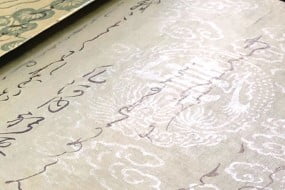


There are no reviews yet.