Adobe Lightroom Photo Sharing Features
Learn Adobe Lightroom functions such as the book module, layout style panel, and print module and learn how to create customized slideshows and photo books.
If you are a creative and work with many images at the same time, then this free online Adobe Lightroom Tutorial will bolster your efficiency and organizing skills. Learn how to use the many photo sharing features within Adobe Lightroom such as how to navigate the book module, the steps involved in converting an existing page to a new style, functions of the appearance panel, the tethering process and how to create custom online photo galleries.
What You Will Learn In This Free Course
The Book Module
To start, this module will introduce you to the steps involved in converting an existing page to a new style and how to configure book settings in the book module. You will also be introduced to the different elements of the guides, as well as text panels.
The Print Module
To start, this module will introduce you to the functions of soft proofing, as well as how to configure the page setup. You will also be introduced to the functions of the layout panel and how to build custom plates with multiple images.
The Web Module
To start, this module will introduce you to the processes involved in creating customized online photo galleries, as well as how to publish images to a local hard drive. You will also be introduced to the functions and step by step process of tethering.
Course assessment
User Reviews
Be the first to review “Adobe Lightroom Photo Sharing Features”
You must be logged in to post a review.




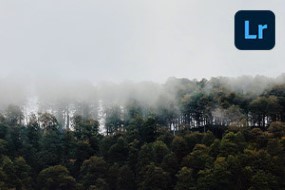


There are no reviews yet.