Creating Buttons in React Native with Three Levels of Customization
Learn how to create buttons in React Native with varying levels of customizability. From the quick and simple Button component for prototyping, to the more customizable TouchableOpacity for common use cases, and the highly customizable Pressable for complete control over look and feel. Enhance your React Native skills with this comprehensive course content.
How to create buttons in React Native depending on the level of desired customisability: the quick and simple Button, a more customisable Touchable, and the most customisable Pressable.
Button component is useful for quick prototyping.
TouchableOpacity is the most common way of creating buttons and other touchable areas, and is suitable for most use cases.
Pressable gives you the most control over the look and feel of your button, including customising the pressed state and text, as well as handling long presses separately from regular presses.
Course Content
Create a Button in React Native Using the Button Component
Create a Button in React Native Using TouchableOpacity
Customize Button Pressed State Using the React Native v0.63 Pressable Component
User Reviews
Be the first to review “Creating Buttons in React Native with Three Levels of Customization”
You must be logged in to post a review.

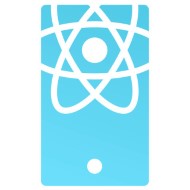




There are no reviews yet.