JavaScript: The First Steps
JavaScript is one of the most popular and versatile programming languages when working on the web. It makes for a great first language to learn as you can get started with any web browser and its built-in devtools.
This beginner-focused series will take you through the fundamentals of JavaScript and give you a solid understanding of how the language works. Once the fundamentals are under your belt, you should be comfortable writing JavaScript in your own applications or continue your JavaScript journey by learning new frameworks or technologies that are built on top of it.
Hello, JavaScript
This lesson will provide a fun introduction to running JavaScript in your browser devtools console. We’ll review some examples of selecting elements in the DOM and manipulating them with JavaScript. We then identify some interactive components on the Laracasts home page that require the use of JavaScript to run correctly.
Variables and Assignment
Let’s begin by reviewing the most basic building block: variables. We’ll discuss different ways to declare variables and which characters are valid. To finish off, we’ll review the different casing styles used in JavaScript.
JavaScript Types
Data types in JavaScript describe the different values or data you can use in your variables. They are classified into primitive types and reference types. In this video, we’ll review all of the types as well as a brief example of how to use them.
Use a Code Editor and Execute Scripts
In this episode, we’ll begin working in a code editor and will take a look at how to execute JavaScript from within an HTML file. We’ll then explore the difference between inline scripts and external scripts and make use of an extension that automatically refreshes the browser every time we make a code change.
JavaScript Types – Strings
Let’s take a deeper look at the different types in JavaScript, beginning with strings. Strings represent any sort of text you need in your applications. We’ll review the different ways to declare a string and some of the operations you can perform on them.
JavaScript Types – Numbers and BigInts
Next up, let’s take a look at how you can work with Numbers in JavaScript. We’ll review some basic math operations you can perform on them, as well as special numbers that you might encounter. We’ll also take a look at the BigInt type, which is a newer JavaScript type that is appropriate for particularly large numbers.
JavaScript Types – Booleans
In this lesson, we learn about the Boolean type in JavaScript, which can be either true or false and is used in conditionals and loops. We also learn how to make Boolean variables and use comparisons that result in a Boolean value.
JavaScript Types – Arrays
In this lesson, we learn about arrays, which are collections of data and are now considered reference types instead of primitive types. The instructor provides examples of defining arrays using array literals and explains that arrays can contain any type of data.
JavaScript Types – Objects
In this video, we’ll cover the basics of using objects in JavaScript. Objects are a collection of properties that have a key and a value, and we can define them using curly brace syntax to create an object literal. We’ll use a person example to demonstrate how to define keys and values.
JavaScript Functions: Built-in and Custom
In this lesson, we will cover functions in JavaScript, including built-in functions and how to define our own custom functions. The transcript provides examples of using built-in functions for strings and math, and mentions that we will also learn about parameters and arguments.
User Reviews
Be the first to review “JavaScript: The First Steps”
You must be logged in to post a review.




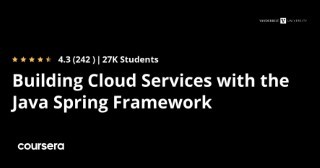


There are no reviews yet.